|
. 
|
Writing Screen
BTL is a word processor that automatically formats your screenplay
while you write.
|
|

|
Tutorial Screen
BTL begins with a step-by-step tutorial that gets you started
instantly. You can begin writing
your screenplay immediately!
|
|

|
Main Writing Window
You can make formatting choices with the tool bar buttons, or by
using the Tab key, or with keyboard commands.
|
|

|
Index Card Drawer
Every scene has an index card, which shows up in the card drawer. Drag and drop to rearrange cards, and
that part of your script is rearranged automatically to match!
|
|

|
Comment Card
You can also create Comment Cards to add notes to your script or
attach notes to any scene, Notes can be edited right in the script too!
|
|

|
Comment Card Screen
You get easy access to any card either by double-clicking in the
Card Drawer, or double-clicking on the green arrows in the script
|
|

|
Speech Menu
The Menus in BTL hold many powerful features. Check them all!
|
|

|
File Menu
You can import existing word processing documents and export to a
text file, RTF, or PDF so you can email your script of publish it on the
web!
|
|

|
Edit Menu
BTL has a powerful spell-checker that will ensure your script is
professional in its presentation.
|
|
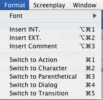
|
Format Menu
You can make formatting choices and adjust the font while you are
writing. Your script will still be
printed in proper font.
|
|
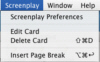
|
Screenplay Menu
Set your preferences, create new Comment Cards, or override the auto
formatting to personally select your page breaks as needed.
|
|
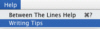
|
Help Menu
BTL includes an extensive selection of writing tips to get you going
and keep you on track.
|